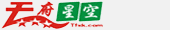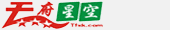| Top Ten Web Design Mistakes of 2005 |
| |
| 1. Legibility Problems |
In 2005, Jakob Nielsen carried out usability poll among several company web sites. From the report, about two-thirds of the web users complained about small font sizes or frozen font sizes; about one-third complained about low contrast between text and background. |
| |
| 2. Non-Standard Links |
Make obvious what's clickable: for text links, use colored, underlined text (and don't underline non-link text). Differentiate visited and unvisited links. Explain what users will find at the other end of the link, and include some of the key information-carrying terms in the anchor text itself to enhance scannability and search engine optimization (SEO). Don't use "click here" or other non-descriptive link text. Avoid JavaScript or other fancy techniques that break standard interaction techniques for dealing with links. In particular, don't open pages in new windows (except for PDF files and such). Links are the Web's number one interaction element. Violating common expectations for how links work is a sure way to confuse and delay users, and might prevent them from being able to use your site. |
| |
| 3. Flash |
Almost everybody agreed that past excesses should be abandoned and that Flash's future was in providing useful user interfaces. Despite such good intentions, most of the Flash that Web users encounter each day is bad Flash with no purpose beyond annoying people. The one bright point is that splash screens and Flash intros are almost extinct. They are so bad that even the most clueless Web designers won't recommend them, even though a few (even more clueless) clients continue to request them. Flash is a programming environment and should be used to offer users additional power and features that are unavailable from a static page. Flash should not be used to jazz up a page. If your content is boring, rewrite text to make it more compelling and hire a professional photographer to shoot better photos. Don't make your pages move. It doesn't increase users' attention, it drives them away; most people equate animated content with useless content.
Using Flash for navigation is almost as bad. People prefer predictable navigation and static menus. |
| |
| 4. Content That's Not Written for the Web |
Writing for the Web means making content short, scannable,and right to the point. Web content should also answer users' questions and use common language rather than made-up terms (this also improves search engine visibility, since users search using their own words, not yours). |
| |
| 5. Bad Search |
Everything else on this list is pretty easy to get right, but unfortunately fixing search requires considerable work and an investment in better software. It's worth doing, though, because search is a fundamental component of the Web user experience and is getting more important every year. |
| |
| 6. Browser Incompatibility |
Almost everybody used Internet Explorer and the business case for supporting other browsers was getting pretty tough to defend on an ROI basis. Today, however, enough people use Firefox (and various other minority browsers, like Opera and Safari) that the business case is back: don't turn away customers just because they prefer a different platform. |
| |
| 7. Cumbersome Forms |
People complained about numerous form-related problems. The basic issue? Forms are used too often on the Web and tend to be too big, featuring too many unnecessary questions and options. For now, users are confronted by numerous forms and company must make each encounter as smooth as possible. |
| |
| 8. No Contact Information or Other Company Info |
Even though phone numbers and email addresses are the most requested forms of contact info, having a physical mailing address on the site might be more important because it's one of the key credibility markers. A company with no address is not one you want to give money to.
For advice on how to best present contact info, see our usability studies of "About Us" pages and store finders and locators. |
| |
| 9. Frozen Layouts with Fixed Page Widths |
Complaints here fell into two categories:
On big monitors, websites are difficult to use if they don't resize with the window. Conversely, if users have a small window and a page doesn't use a liquid layout, it triggers insufferable horizontal scrolling.
The rightmost part of a page is cut off when printing a frozen page. This is especially true for Europeans, who use narrower paper (A4) than Americans.
Font sizes are a related issue. Assuming a site doesn't commit mistake 1 and freeze the fonts, users with high-resolution monitors often bump up the font size. However, if they also want to bump up the window size to make the bigger text more readable, a frozen layout thwarts their efforts.
The very worst offenders are sites that freeze both the width and height of the viewport when displaying information in a pop-up window. Pop-ups are a mistake in their own right. If company must use them, don't force users to read in a tiny peephole. At an absolute minimum, let users resize any new windows. |
| |
| 10. Inadequate Photo Enlargement |
According to the vote count, this mistake should really be about pop-ups, One of the long-standing guidelines for e-commerce usability is to offer users the ability to enlarge product photos for a close-up view. Seeing a tiny detail or assessing a texture can give shoppers the confidence they need to place an order online.
The worst mistake is when a user clicks the "enlarge photo" button and the site simply displays the same photo. It's always a mistake to offer no-ops that do nothing when clicked. Such do-nothing links and buttons add clutter, waste time, and increase user confusion: What happened? Did I do something wrong? (An even more common no-op mistake is to have a link on the homepage that links to the homepage itself. |
| |
 Download this article Download this article |
| You need adobe acrobat reader to open this file. |